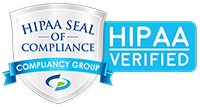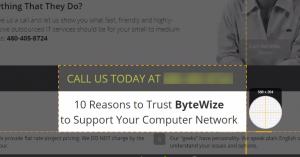
Source: Zohra Boudrissa
Tech tools, we all have our favorites. This is the first in a 3-part series on time saving tools. When choosing the first tool I immediately thought of Screen Capture tools. SnagIt is my go-to screen capture tool which is worth every penny. I use SnagIt multiple times a day and I can’t live without it. Have no fear, there is also a free option, Windows 10 has Snip & Sketch offers basic screen capture functions. Read on to learn about these tools and see if one would work for you.
SnagIt
I have been using SnagIt for years and they are always adding new features without increasing the price. As mentioned above, I use SnagIt multiple times a day. Here are my favorite functions:
- Capturing video and still images
- Using the scrolling functionality to capture a screenshot of an entire webpage
- Leveraging the image editor to quickly combine images
Even today while writing this article I learned that SnagIt launched even more time saving features with their latest version. SnagIt now allows users do the following:
- Grab text – you can use SnagIt to extract the text from a screen capture, this means you don’t have to waste time retyping the text of an image.
- Smart Move now allows easier editing of images, by allowing me to take a flat image and quickly modify moveable objects.
- Create quick GIFs
Source: Zohra Boudrissa
Windows 10 Snip & Sketch
If you don’t need to take/send screenshots regularly, then Windows 10 Snip & Sketch is a great option. It is free to download from the Microsoft Store and installs quickly. The mark-up and edit options are limited, but if you need more features you do have the ability to open in Paint from the Snip & Sketch application. If you don’t need to make a lot of edits, you can quickly share images via email.
Where to Download:
- SnagIt: https://www.techsmith.com/screen-capture.html (If you need more than 5 licenses, let us know and we can help you with a site license)
- Windows Snip & Sketch: https://www.microsoft.com/en-us/p/snip-sketch/9mz95kl8mr0l